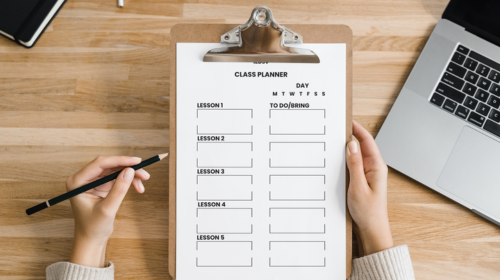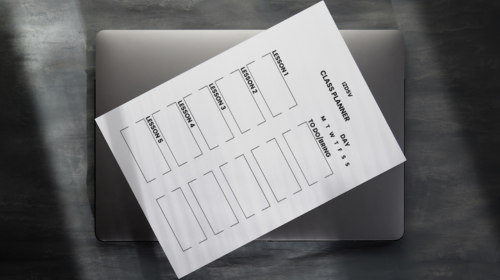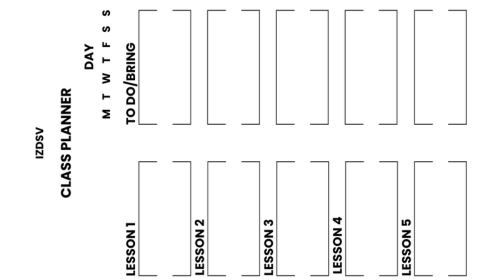Create Your Perfect Lesson Plan with Our Teacher Planner
What is a Teacher Planner?
A teacher planner is a specialized tool designed to help educators organize and manage their daily tasks, lesson plans, and overall workload. It’s a valuable resource that can streamline a teacher’s schedule and improve their efficiency.
Why do teachers need a planner?
Teachers have a demanding job that often involves juggling multiple responsibilities. A teacher lesson planner can help them:
- Stay organized: Keep track of assignments, deadlines, and important dates.
- Manage time effectively: Allocate time for lesson planning, grading, meetings, and other tasks.
- Improve productivity: Prioritize tasks and avoid feeling overwhelmed.
- Enhance communication: Share information with students, parents, and colleagues.
- Reduce stress: Stay on top of their workload and avoid feeling overwhelmed.
How does a teacher planner differ from other planners?
Teacher planners often have features tailored to the specific needs of educators. These may include:
- Lesson planning sections: Spaces for writing lesson objectives, activities, materials, and assessments.
- Grading and assessment tracking: Charts or grids to monitor student progress.
- Parent communication logs: Areas to record parent-teacher conferences, emails, and phone calls.
- Professional development tracking: Sections to document workshops, conferences, and continuing education.
What are the essential components of a teacher planner?
While the specific features may vary, most teacher lesson plan books include the following essential components:
- Calendar: A daily, weekly, or monthly calendar to schedule appointments, meetings, and deadlines.
- Lesson planning sections: Pages or spreads dedicated to lesson planning.
- Grading and assessment tracking: Charts or grids to monitor student progress.
- Parent communication log: A section for recording interactions with parents.
- Professional development tracking: A space to document professional growth activities.
- Notes and to-do lists: Areas for jotting down ideas, reminders, and tasks.
By using a printable teacher planner, educators can better manage their time, stay organized, and provide a more effective learning environment for their students.
How Can a Teacher Planner Improve Classroom Management?
A teacher planner can significantly improve classroom management by providing a structured framework for organizing and prioritizing tasks. Here are some specific ways:
- Clear expectations and routines: A planner can help teachers establish clear expectations for student behavior and classroom routines. By outlining daily schedules, routines, and procedures, teachers can create a predictable and organized environment that reduces confusion and misbehavior.
- Effective time management: A well-organized planner allows teachers to allocate time effectively for different activities, ensuring that there is sufficient time for instruction, independent work, and classroom management strategies. This prevents disruptions and keeps the class on track.
- Personalized attention: A planner can help teachers track individual student progress and identify areas where additional support or intervention may be needed. By staying organized and informed, teachers can provide personalized attention and support to each student, helping to prevent behavioral issues.
- Proactive planning: By planning ahead, teachers can anticipate potential challenges and develop strategies to address them proactively. This can help prevent disruptions and maintain a positive classroom climate.
- Reduced stress: A well-organized planner can help reduce teacher stress by providing a clear roadmap for managing workload and responsibilities. This can lead to a more positive and effective teaching experience.
In essence, a teacher planner is a valuable tool that can help create a more organized, efficient, and positive classroom environment. By using a planner to establish routines, manage time effectively, and provide personalized attention, teachers can improve classroom management and foster a more productive learning experience for all students.
What strategies can teachers use to organize their lesson plans?
Here are some strategies teachers can use to organize their lesson plans:
- Use a consistent format: Create a template for your lesson plans that includes sections for objectives, activities, materials, and assessments.
- Prioritize key concepts: Focus on the most important ideas and skills for each lesson.
- Differentiate instruction: Plan activities that cater to students with different learning styles and needs.
- Use technology: Incorporate digital tools and resources to enhance learning and engagement.
- Review and revise: Regularly review your lesson plans and make adjustments as needed.
How can tracking student progress in a planner enhance learning?
Tracking student progress in a planner can enhance learning by:
- Providing data-driven insights: By monitoring student performance, teachers can identify areas where students may be struggling and adjust their instruction accordingly.
- Promoting accountability: When students see their progress tracked, they are more likely to take ownership of their learning and strive to improve.
- Facilitating communication with parents: Teachers can use their planner to share student progress with parents and discuss any concerns or areas for improvement.
What role does a planner play in maintaining communication with parents?
A planner can play a crucial role in maintaining communication with parents by:
- Providing a central hub for information: Teachers can use their planner to record parent-teacher conferences, emails, and phone calls.
- Facilitating information sharing: Teachers can use their planner to share student progress, upcoming events, and important announcements with parents.
- Encouraging parent involvement: By keeping parents informed and involved, teachers can create a positive and supportive learning environment for students.
What Features Should You Look for in a Teacher Planner?
A well-designed teacher planner can be a valuable tool for organizing your workload and improving your classroom management. Here are some key features to consider when choosing a planner:
Core Features
- Calendar: A daily, weekly, or monthly calendar to schedule appointments, meetings, and deadlines.
- Lesson planning sections: Pages or spreads dedicated to lesson planning, including space for objectives, activities, materials, and assessments.
- Grading and assessment tracking: Charts or grids to monitor student progress, record grades, and track assignments.
- Parent communication log: A section for recording interactions with parents, such as conferences, emails, and phone calls.
- Professional development tracking: A space to document workshops, conferences, and continuing education.
- Notes and to-do lists: Areas for jotting down ideas, reminders, and tasks.
Additional Features to Consider
- Student information sections: Pages or spreads for tracking student contact information, attendance, and behavior.
- Grading scales and rubrics: Built-in grading scales or rubrics to simplify the assessment process.
- Digital integration: Compatibility with digital tools or apps for easier planning, organization, and communication.
- Customization options: Flexibility to personalize the planner to your specific needs and preferences.
- Durability: A sturdy construction that can withstand daily use and handling.
How important is layout and design in a teacher planner?
The layout and design of a teacher planner can significantly impact its usability and effectiveness. Look for a planner with:
- Clear and concise formatting: Easy-to-read fonts, headings, and sections.
- Visual aids: Charts, graphs, and other visual elements to help organize information.
- Sufficient space: Adequate space for writing notes, planning lessons, and tracking student progress.
- Aesthetics: A design that appeals to your personal preferences.
What customizable options should a teacher consider?
A customizable teacher planner allows you to tailor it to your specific needs and teaching style. Consider these options:
- Removable pages: The ability to add or remove pages as needed.
- Tabbed dividers: Dividers to separate different sections of the planner.
- Customizable labels: Labels to personalize the planner and keep it organized.
Are digital planners more effective than traditional paper planners?
Both digital and traditional planners have their advantages. Consider these factors when deciding which type is best for you:
- Personal preference: Do you prefer writing by hand or using a digital device?
- Technology proficiency: How comfortable are you with using digital tools?
- Portability: Do you need a planner that you can easily carry with you?
- Features: What specific features are important to you?
Ultimately, the best planner for you is the one that works best for your individual needs and preferences.
How to Effectively Use a Teacher Planner?
A teacher planner can be a powerful tool for organizing your workload and improving your classroom management. Here are some tips for using it effectively:
1. Plan Ahead:
- Schedule your time: Block out time for lesson planning, grading, meetings, and other tasks.
- Set goals: Establish clear goals for your teaching and student learning.
2. Utilize Key Features:
- Lesson planning sections: Use these sections to plan your lessons, including objectives, activities, materials, and assessments.
- Grading and assessment tracking: Track student progress and identify areas where additional support may be needed.
- Parent communication log: Record interactions with parents to keep everyone informed and involved.
- Professional development tracking: Document your professional growth and stay up-to-date on the latest teaching methods.
3. Stay Organized:
- Use a consistent format: Develop a system for organizing your planner, such as using color-coding or sticky notes.
- Review and update regularly: Review your planner daily or weekly to stay on top of your tasks and make necessary adjustments.
4. Be Flexible:
- Adapt to changes: Be prepared to adjust your plans as needed, such as when unexpected events occur or student needs change.
- Prioritize tasks: Focus on the most important tasks and delegate or postpone less urgent ones.
5. Use Technology:
- Integrate digital tools: Consider using digital tools or apps to complement your planner and enhance your productivity.
- Back up your planner: Create a digital backup of your planner to protect your important information.
6. Reflect and Evaluate:
- Review your planner regularly: Assess your planner’s effectiveness and make changes as needed.
- Learn from your experiences: Use your planner to reflect on your teaching practices and identify areas for improvement.
What are some best practices for daily planning?
- Prioritize tasks: Determine the most important tasks for the day and focus on completing them.
- Schedule breaks: Incorporate short breaks throughout the day to maintain focus and prevent burnout.
- Review the previous day’s plan: Assess what went well and what could be improved.
- Be flexible: Be prepared to adjust your daily plan as needed.
How can long-term planning be integrated into your routine?
- Create a yearly overview: Outline major events, deadlines, and goals for the school year.
- Develop unit plans: Plan units of study that align with your curriculum and goals.
- Break down units into weekly plans: Divide units into smaller, more manageable weekly plans.
What tools and resources can complement your teacher planner?
- Digital planners: Consider using digital planners or apps that offer features like cloud storage, synchronization, and integration with other tools.
- Online resources: Explore websites and online communities for teaching resources, lesson plans, and professional development.
- Teaching apps: Use apps to create lesson plans, manage assignments, and communicate with students and parents.
- Professional development workshops: Attend workshops and conferences to stay updated on the latest teaching methods and trends.
What Are Common Mistakes to Avoid When Using a Teacher Planner?
While a teacher planner can be a valuable tool, it’s essential to avoid common mistakes that can hinder its effectiveness:
- Overloading your planner: Don’t try to cram too much information into your planner. This can make it difficult to find what you need and can lead to feeling overwhelmed.
- Not being consistent: Regularly update your planner to ensure it remains accurate and helpful. Inconsistency can lead to missed deadlines and forgotten tasks.
- Setting unrealistic expectations: Don’t expect your planner to solve all your problems. It’s a tool, not a magic solution. Setting unrealistic expectations can lead to disappointment and frustration.
- Not customizing your planner: Tailor your planner to your specific teaching style and needs. A generic planner may not be as effective as one that is personalized.
What happens if you don’t regularly update your planner?
- Missed deadlines: If you don’t update your planner regularly, you may forget important deadlines or appointments.
- Disorganization: A cluttered or outdated planner can make it difficult to find information and stay organized.
- Increased stress: Feeling overwhelmed and disorganized can lead to increased stress and anxiety.
How can unrealistic expectations lead to planner burnout?
Unrealistic expectations can lead to planner burnout in several ways:
- Overwhelming workload: If your planner is filled with too many tasks or unrealistic deadlines, it can create a sense of constant pressure and stress.
- Perfectionism: Striving for perfection in your planner can lead to disappointment and frustration when you don’t meet your high standards.
- Rigid adherence: If you’re too rigid in following your planner and don’t allow for flexibility, it can become a source of stress when things don’t go according to plan.
- Lack of balance: Focusing solely on your planner and neglecting other areas of your life, such as self-care and relationships, can lead to burnout.
To avoid planner burnout, it’s important to set realistic goals, be flexible, and prioritize self-care. Remember, your planner is a tool to help you, not a source of stress.
What are the pitfalls of not personalizing your planner to your teaching style?
- Ineffectiveness: A generic planner may not provide the features or functionality you need to be successful.
- Frustration: Using a planner that doesn’t fit your teaching style can be frustrating and time-consuming.
- Missed opportunities: A personalized planner can help you identify areas for improvement and take advantage of opportunities.
How Can a Teacher Planner Foster Personal Growth and Reflection?
A teacher planner can be more than just a tool for organizing tasks; it can also serve as a catalyst for personal growth and reflection. By incorporating prompts and strategies for self-assessment, teachers can deepen their understanding of their practice and identify areas for improvement.
What reflection prompts can be included in your planner?
- Self-assessment: What went well in my lesson today? What could I have done better?
- Student feedback: What did my students say about the lesson? How can I incorporate their feedback?
- Personal growth: What have I learned about myself as a teacher this week?
- Challenges and successes: What were the biggest challenges and successes I faced this week?
- Professional goals: How am I progressing toward my professional goals?
- Self-care: How am I taking care of myself both physically and mentally?
How can setting personal goals enhance your teaching effectiveness?
Setting personal goals can enhance your teaching effectiveness by:
- Providing direction: Goals give you a clear focus and purpose.
- Increasing motivation: Achieving goals can boost your confidence and motivation.
- Promoting continuous learning: Goals encourage you to seek out new knowledge and skills.
What role does journaling in a planner play in professional development?
Journaling in your planner can be a powerful tool for professional development by:
- Documenting your journey: Journaling allows you to track your growth and progress over time.
- Reflecting on experiences: Journaling provides a space to reflect on your teaching experiences and learn from them.
- Identifying areas for improvement: Journaling can help you identify areas where you need to develop or improve your skills.
- Promoting self-awareness: Journaling can help you become more self-aware and understand your teaching strengths and weaknesses.